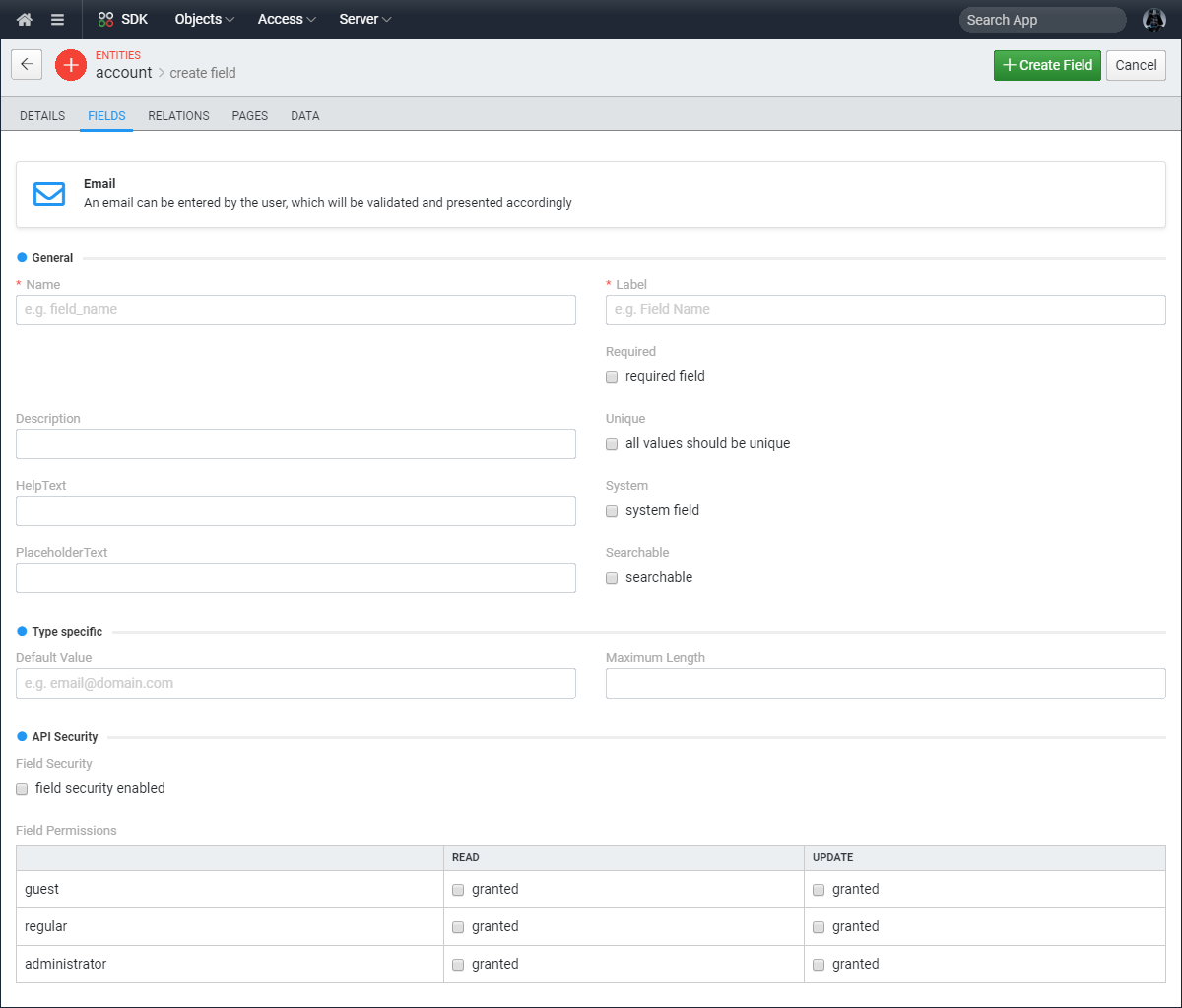Create entity field
Service Side API
The API class that is needed for entity, entity meta and field creation is EntityManager with its CreateField method. To initiate this, you need to be in Administrator role. You can create an entity with a code similar to:
Guid entityId = Guid.Empty; // <<< Replace with the target entity Id
InputField newFieldObject = null; // <<< Replace with an initialized object
FieldResponse response = new EntityManager().CreateField(entityId, newFieldObject);
Web API
Authorization
To initiate this web request, you need to be in Administrator role.
HTTP request
POST https://<YOUR_DOMAIN>/api/v3/en_US/meta/entity/{Id}/field
Query parameters
| name | description |
|---|---|
Id |
object type: default value: is required: Id of the target entity |
Request body
You need to post a InputField object as a request body.
Request response
If successful, this method returns a response JSON with the following structure:
{
"timestamp": "2014-03-03T23:20:23Z",
"success": false,
"message": "Aliqua anim consequat amet cupidatat proident amet amet.",
"errors": [
{
"key": "fieldName",
"value": "evaluated value",
"message": "Error message"
}
],
"object": {
/// The newly created entity
}
}
Web interface
Important: This page describes a process of creating an entity using the WebVella SDK Plugin web interface
Step 1: Navigate to the SDK Application
Step 2: Select from the Objects top menu -> Entities
Step 3: Select the target entity from the list
Step 4: Select the "Fields" tab
Step 5: Press the "Create Field" button
Step 6: Select the field type you need to create