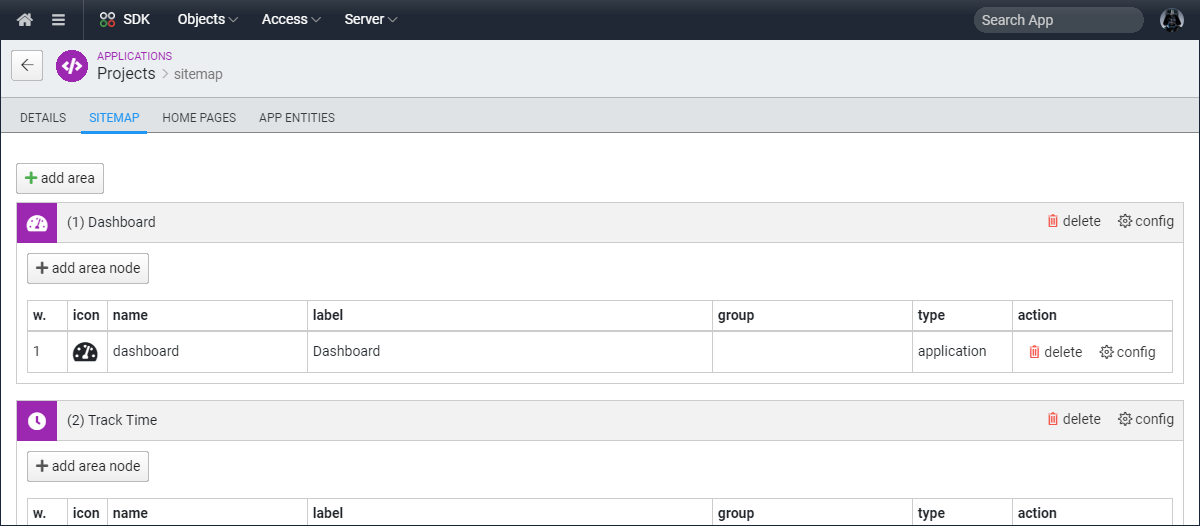Sitemap
With the application sitemap you can manage what pages or entities are connected to the application and how the user should navigate between them.
To manage the sitemap of an application you need to:
Step 1: Navigate to the SDK Application
Step 2: Select from the Objects top menu -> Applications

Step 3: Open the application management screen by pressing on a the view button
Step 4: Click on the "Sitemap" tab menu