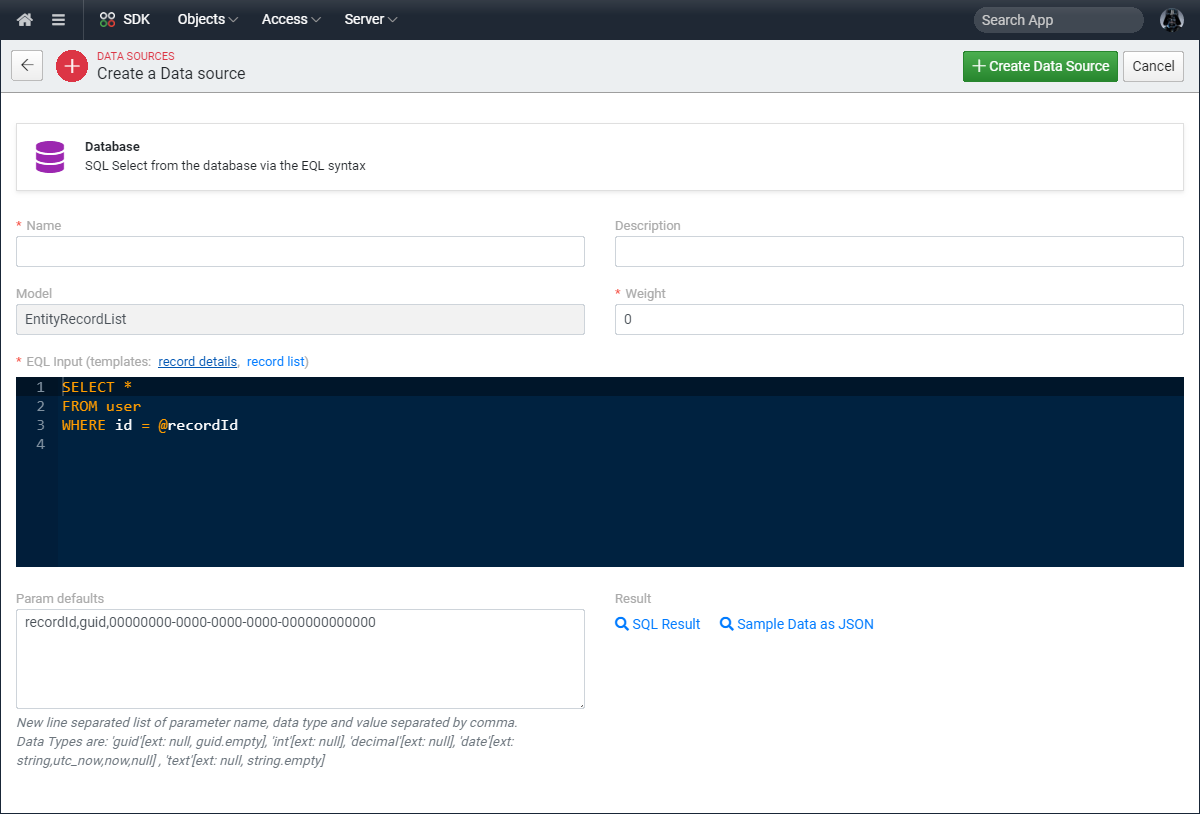Database data sources
The database data source are created via the SDK Web Interface. In simple words it is an EQL query with parameters that can be different for each page the data source is attached to.
Create a Database data source
To create a database datasource you need to:
Step 1: Navigate to the SDK Application
Step 2: Select from the Objects top menu -> Data Sources
Step 3: Press the "Add Data Source" button on the top right corner