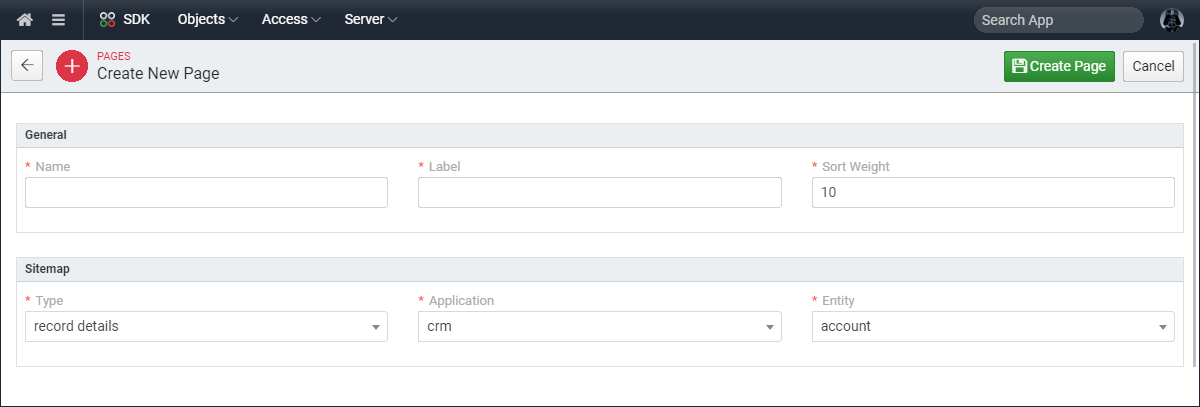Create page
Web interface
Important: This page describes a process of creating an entity using the WebVella SDK Plugin web interface
Step 1: Navigate to the SDK Application
Step 2: Select from the Objects top menu -> Pages
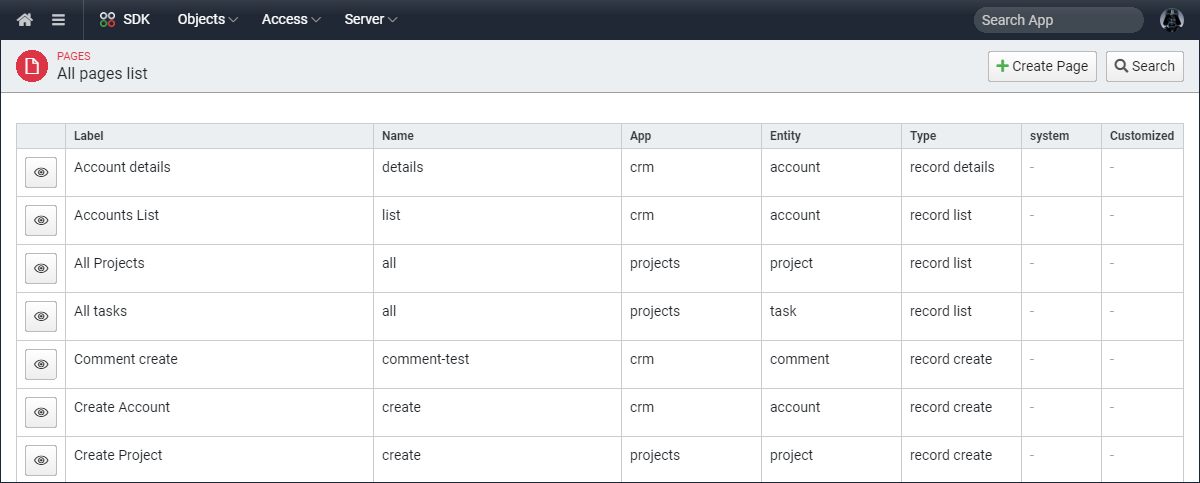
Step 3: Press the "Create Page" button on the top right corner